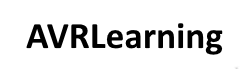An AVR external interrupt example
Category:
Code
-
-
-
Another example for the OpenM128 AVR development board here, we will look at the onboard buttons and LEDs again. As stated in a previous article the development board has 8 …
-
In this example we simply flashed the LEDs on a Waveshare OpenM128 AVR development board – I am trying to test out and use a variety of AVR related boards …
-
In this example we connect a piezo buzzer to PB0 of our Attiny13a. We use mikroC pro for AVR which has a built in sound library to play a tone …