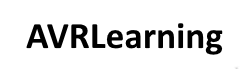In this example we simply flashed the LEDs on a Waveshare OpenM128 AVR development board – I am trying to test out and use a variety of AVR related boards that I have, this is a very nice compact development board with LEDs, buttons, joystick and also a wide variety of connectors for LCDs, I2C, UART, PWM and various ports.
The board comes with a wide range of code that can be downloaded and there also a wide range of useful adaptor boards that can be plugged in to the board
This is a picture of the board, the LEDs are all connected to PortA on this board
Parts List
| Name | Link |
| OPenM128 AVR board | ATmega128 AVR Development Evaluation Board Kit = OpenM128 Standard |
| USBASP programmer | 1LOT New USBASP USBISP AVR Programmer USB ISP USB ASP ATMEGA8 ATMEGA128 Support Win7 64 |
| MikroC for AVR |
MIKROC Code
Just simple examples using MIkroC to flash the LEDs on the board
[codesyntax lang=”cpp”]
void main()
{
DDRA = 0xFF; // set direction to be output
PORTA = 0x00; // turn OFF the PORTA leds
while (1)
{
PORTA = 0x00;
Delay_ms(1000);
PORTA = 0xff;
Delay_ms(1000);
}
}
[/codesyntax]
And here is another one
[codesyntax lang=”cpp”]
char counter;
void wait()
{
Delay_ms(100);
}
void main()
{
DDRA = 0xFF; // set direction to be output
PORTA = 0x00; // turn OFF the PORTA leds
while (1) {
for (counter=0; counter<8; counter++)
{
PORTA |= 1 << counter;
wait();
}
counter = 0;
while (counter<8)
{
PORTA &= ~(1 << counter);
wait();
counter++;
}
}
}
[/codesyntax]
Atmel Studio Code
[codesyntax lang=”cpp”]
#include <avr/io.h>
#include <util/delay.h>
void delay_ms_test(unsigned char ms)
{
unsigned char i;
i++;
if (i%2==1)
PORTA=0x00;
}
void delay_ms(unsigned int ms)
{
for(volatile unsigned int i=0;i<ms;i++);
}
int main(void)
{
DDRA=0xFF;
PORTA=0x00;
while(1)
{
// delay_ms(1000);
PORTA=0x00;
delay_ms(50000);
PORTA=0xff;
delay_ms(50000);
}
}
[/codesyntax]
Programming
I used AVRpal.net and connected a USBASP programmer, I had to use Zadig to install the necessary driver on Windows 10. I have managed to get this combination working but after a reboot the programmer stopped working so I will write a guide for Windows 10 later. I have several programmers such as a USB Tiny ISP, USB ASP and a USB AVRISP MK11.
The combination of getting these programmers working is a pain on Windows 10 so far
Links